 Skype For iOS
Skype For iOSHello everyone, you can download Skype for iPhone & iPad, before you do that, I hope you are all having a great day so far, my day is going alright. I am just sitting here waiting for my dinner to finish cooking, haven’t ate anything in the past 2 days besides breakfast, that’s how busy I have been trying to make sure iOSMode.com is functioning correctly. Anyway, please read on…
Today we will feature an awesome instant messenger app for both the iPad and iPhone. It is similar to WhatsApp, Facebook Messenger and Viber but in all honesty, Skype could be better than all the previously mentioned alternatives because it is certainly one of the most stable messaging apps out there and has been for a very long time. Let’s find out if it is worth your time to install and download.
Install Skype for iPhone & iPad
What Is Skype?
Skype keeps the world talking. Free messaging, voice and video calls with anyone for free.
- Talk face to face with a video call.
- New group video calls with up to 25 people.
- Free voice calls to anyone else on Skype. Add up to 25 people on a group call.
- Message your friends in an instant and add up to 300 people to a group chat.
- Call mobiles and landlines at low rates (Skype to Skype calls are always free).
- Share photos, video messages, your location and add emoticons and Mojis to your chat.
- Skype’s available on smartphones, tablets, PCs, Macs, and even some TVs. Now it’s even
- easier to stay connected to friends and family – no matter the device they’re on.
- Available for Apple Watch – your notifications and chats available on your wrist.
[contentblock id=4 img=adsense.png]
Skype Screenshots
Quick Links: WeChat for iPhone | WhatsApp for iPhone | Viber for iPhone
Discover more from iOS Mode
Subscribe to get the latest posts sent to your email.





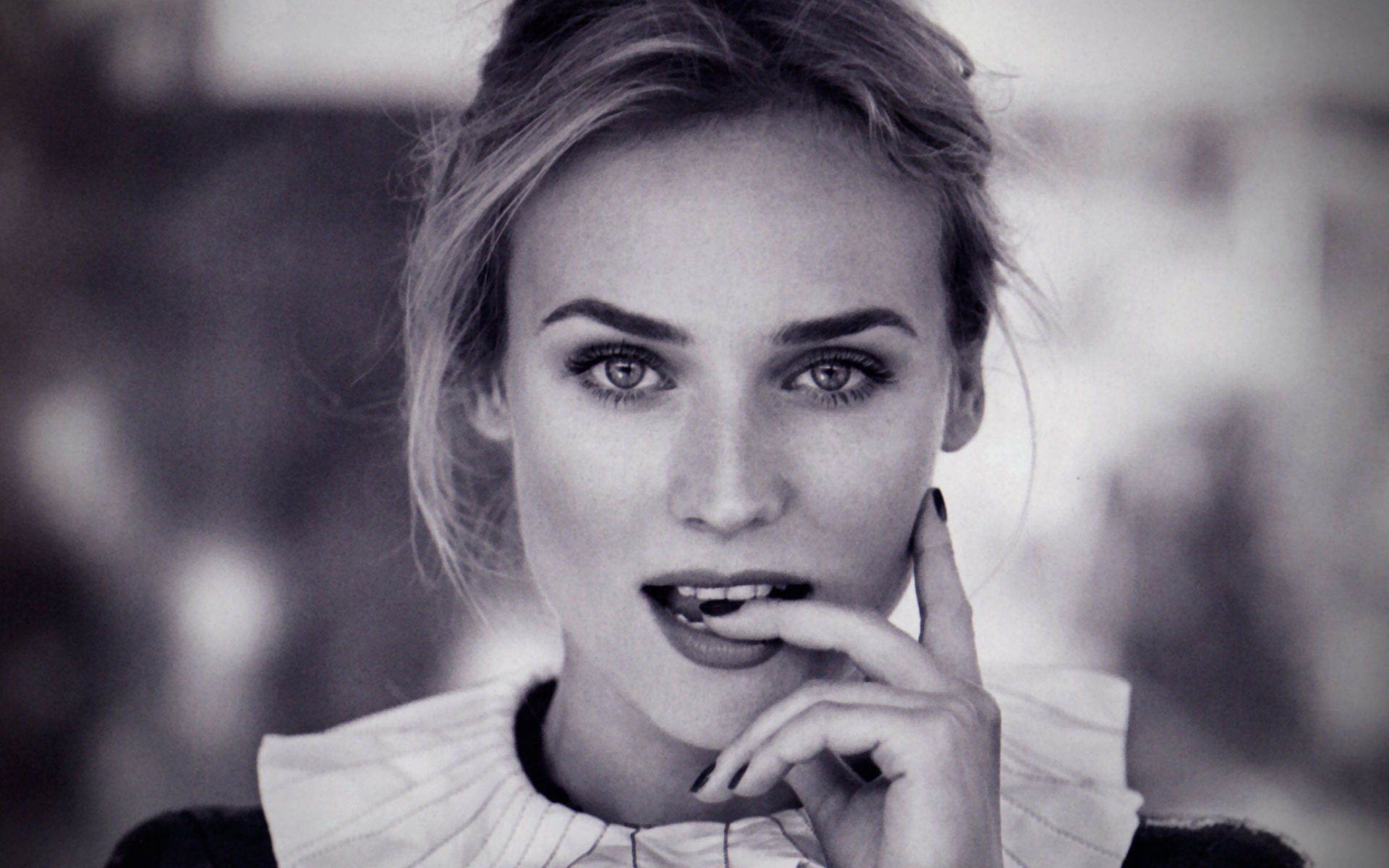









Thanks for this! I just hope we can adjust the volume inside skype, last time my phone volume was up but skype’s was low, why??
Trying Skype on my tablet, so far so good, low memory usage(iPad Air)