Hello everyone, today you can checkout our list of the best photo editors for iPhone & iPad how are you all doing today? I hope you are all having a great day so far. I have been watching the NBA Playoffs and I think the Golden State Warriors might 3-peat. They are truly a great team lol, anyway, please read on…
Today we will feature the best Photo Editors for your iPhone, iPad and iPod Touch. I have been saying that the iPhone has the best Phone Camera I have ever seen. Each new iPhone seems to get better and believe me, I have tried the Samsung’s, the LG’s, the HTC’s etc but still so far, no camera on any phone rivals the crystal clear images an iPhone and iPad can take, so this is why I am introducing to you the top photo editing software on iOS, let us begin.
#1. Download Adobe Photoshop Express
Photo editing made fun, fast and easy. Touch your way to better-looking iPhone pictures using slide bar adjustments, or let automatic one-touch fixes do it for you. Share with friends and family on Facebook, Instagram or text/email.
- Basics: Crop, straighten, rotate and flip your photos. Remove red-eye and pet-eye. Auto-Fix: A one-touch adjustment for contrast, exposure and white balance.
- Blemish removal: Remove spots, dirt and dust from your photos with one touch.
- Corrections: Slide controls for clarity, contrast, exposure, highlights, shadows, temperature, tint and vibrancy.
- Looks: Choose from more than 20 eye-catching effects! And control the intensity of Looks.
- Customization: Create and save your own Looks.
- Borders: Add a distinctive personal touch to your photos with 15 borders and frames. Express yourself!
- New image-rendering engine: Improves performance and enables handling of large files, like panoramic photos.
- Raw photo support: Import and edit photos in raw formats.
- Edit plenty of file formats including formats for specific cameras(Canon, Sony, etc)
Photoshop Express Screenshots
#2. Download Facetune For iOS
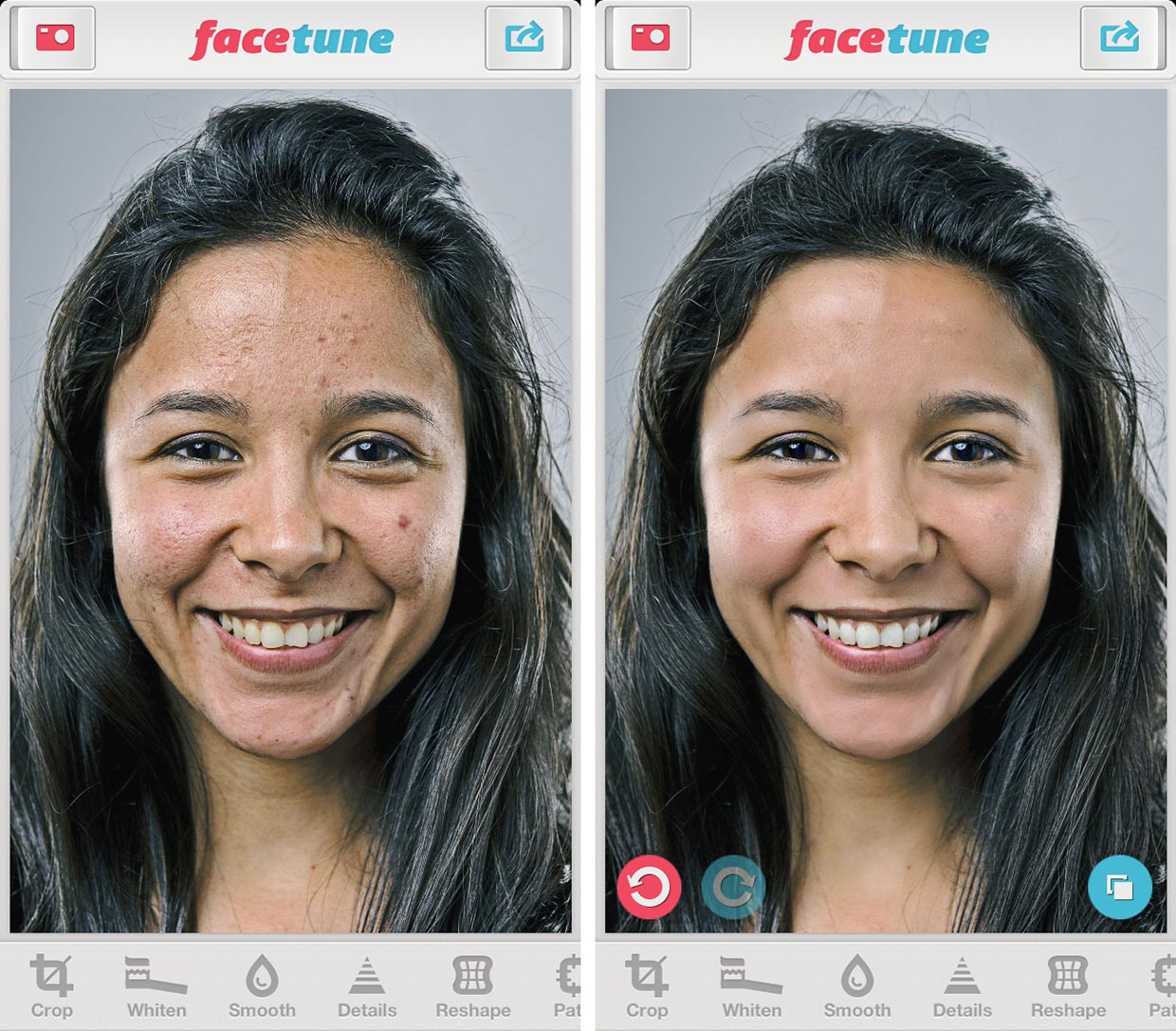 Download Facetune For iPhone & iPad
Download Facetune For iPhone & iPadFacetune is perfect for professional photographers and graphic designers. Without the expensive price tag or complicated tools, Facetune gives you the ability to retouch and add artistic flair to selfies and portraits with ease, from the convenience of your iPhone, iPad and iPod Touch.
Facetune App Features:
PERFECT SMILES
• Widen or refine your smile
• Whiten and brighten your teeth
BEAUTIFUL SKIN
• Smooth and rejuvenate your skin
• Remove temporary imperfections like pimples and blemishes
• Brighten dark circles under your eyes
PENETRATING EYES
• Emphasize your eyes for a penetrating gaze
• Change your eye color
• Remove red and white-eye effects
HAIR SALON
• Color over grey hair
• Fill bald patches
• Remove stray hairs
RESHAPE FACIAL STRUCTURE
• Refine jaw lines
• Heighten cheek bones and brows
• Reshape your nose
VIVID MAKEUP
• Apply any shade of blush and eye shadow
• Add volume to your lashes and shape your brows
• Add color to your lips
• Add intensity to your natural lip color
PHOTO ENHANCEMENTS
• Focus the photo on you, by defocusing or blurring the background
• Improve lighting or add special effects
Facetune App Screenshots
#3. Download Camera+ For iOS
Camera+ is perfect even if you’re a seasoned photographer or someone who’s barely touched a camera, Camera+ will make you love taking photos.
Touch Exposure & Focus
Set exposure separately from focus. You can now easily control how light or dark your shots come out.
Front Flash
How many times have you wanted to take a pic of yourself in a dark room but couldn’t. Well, now you can!
Clarity
Clarity is one of the biggest breakthroughs to happen to image processing in a long time. Clarity analyzes your photos and makes several intelligent adjustments that magically bring out details and breathe life into dull photos. With Clarity, you’ll stop throwing out bad photos… you’ll be amazed to see what it can do to photos that you’d typically consider unusable, like shots that came out too dark.
Effects
Professional photographer, Lisa Bettany created a slew of stunningly beautiful effects. Make your photos shimmer with “HDR”… get down and dirty with “Grunge”… fill your pics with emotion and despair with “So Emo”. And this is just the tip of the iceberg… there are dozens of 1-touch effects for you to experiment with.
If you didn’t line-up your shot perfectly when you took it, you can easily fix that with Camera+. And when you want to get a bit creative, we setup a bunch of popular crop sizes for you. With a single tap, you can make your pics square, 4×6, 8×10, and more.
Camera+ Screenshots
#4. Download Snapseed For iOS
Snapseed by Google, brings to your mobile device the power and control of professional photo editing software, previously only available on the desktop. Now with the tap of a finger you can retouch, adjust perspective, re-edit, and more.
Snapseed Features:
• Tune image – use to auto adjust for instant fixes, use Ambience to create depth and vibrancy that uniquely adapts to colors and fine tune brightness, saturation, contrast, and more
• Selective adjust – make precise selections and enhancements to specific areas of your photos in seconds with Nik Software’s revolutionary U Point technology
• Healing – remove dust and dirt from the image without leaving a trace
• Vignette – adjust brightness around the the subject of an image, includes a control to freely position the effect
*Filters to Add Style
• HDR Scape – bring a stunning look to your images by creating the effect of multiple exposures
• Drama – add style with an effect specifically tailored to your photo, ranging from subtle textures to wildly artistic effects
• Grunge – an edgy look with strong styles and texture overlays
• Grainy film – get modern film looks with a realistic grain engine
• Vintage – make any photo look like a vintage color film photo from the 50’s, 60’s or 70’s
• Retrolux – make your photos look truly retro with light leaks, scratches, film styles, and more
• Noir – modern Black-and-White film looks with a realistic grain engine and the all-new “wash” effect
• Black & White – get that classic Black and White look with this darkroom-inspired filter
• Frames – add stylized borders to photos for the perfect finishing touch
Snapseed Screenshots
#5. Download Enlight App For iOS
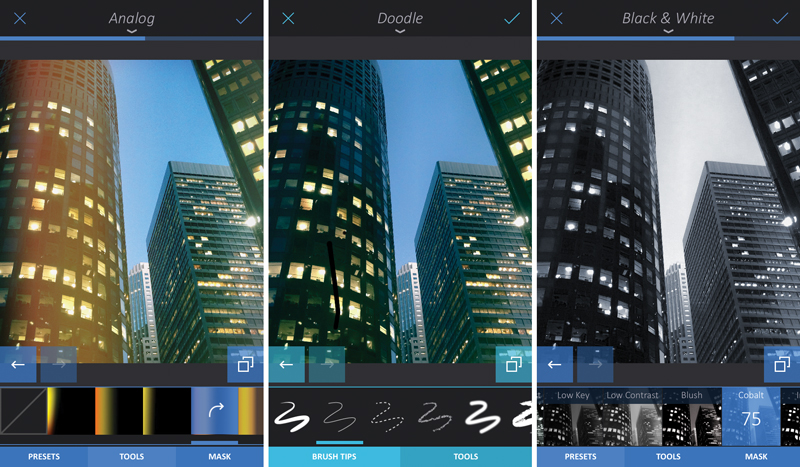 Enlight Photo Editing App For iPhone & iPad
Enlight Photo Editing App For iPhone & iPadEnlight is the superior way to create stunning images on iPhone. The most comprehensive, highest quality photo editing app so powerful and user-friendly it’ll be the last photo app you ever download.
Enlight Features:
Image Perfection
• Precise & selective control over tone, color, and details
• Create and save your own unique presets
• Built-in masking within every tool allow you to seamlessly blend effects
An Artist’s Dream
• Easily convert your photos into artistic masterpieces
• Create amazing painterly effects
• Convert any image to unique street art
• Transform your photos into realistic looking sketches
Decorative Touches
• Personalize: draw, write, or doodle directly on your image
• Decals & special effects add-ons make your photo unique
• Add and customize text, borders, frames, and more!
Crop Options
• Flip, rotate, and straighten crooked photos
• Perspective: vary the photo as if taken from a different angle
Enlight Screenshots
Remember to like our Facebook and follow us on Twitter @iOSMode for a chance to win a free iPad Pro every month.
Discover more from iOS Mode
Subscribe to get the latest posts sent to your email.








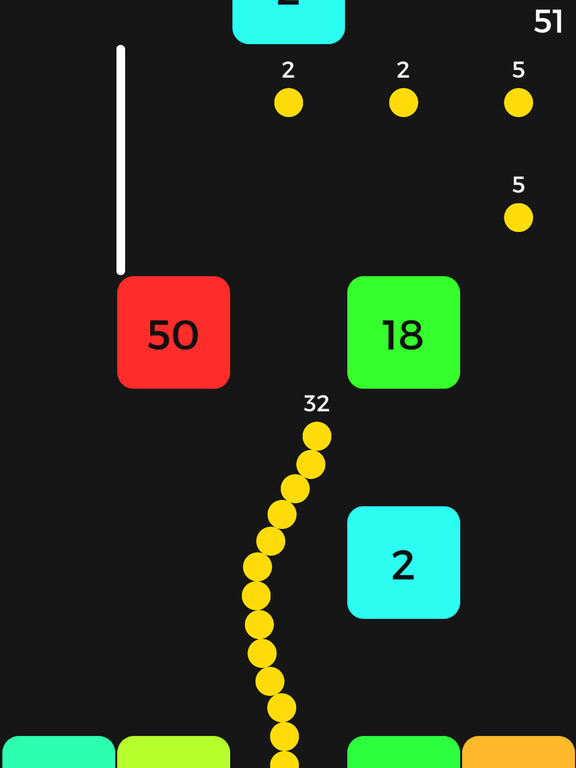










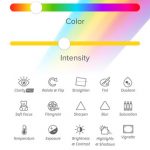











I don’t know who really would want a full blown photoshop app on an iphone screen. Better on the tablets but on phones? How are you going to navigate all those features on screens less than 5inches?? I dont get it!!
Damn, that Enlight app looks nice, downloading today or tomorrow.