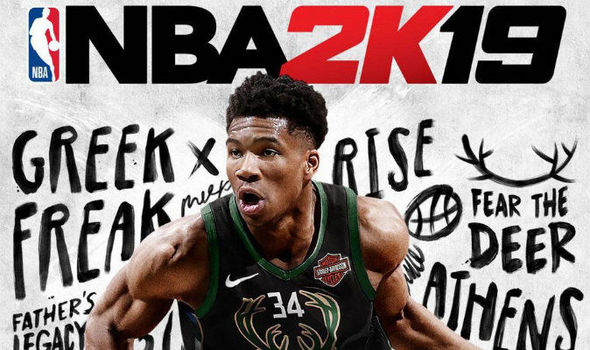If you’ve already installed iOS 15.0.1 and you want to go back to the main iOS 15 version, we’re sorry but you can no longer do that.
If you’ve already installed iOS 15.0.1 and you want to go back to the main iOS 15 version, we’re sorry but you can no longer do that.
This is because Apple has officially stopped signing iOS 15 after the release of iOS 15.0.1, so once you install this minor revision to the operating system, you’re pretty much stuck with it.
As usual, the users who are primarily affected by this change are those who wanted to stick with an older version of iOS for jailbreaking reasons but also those who are encountering various issues with the latest operating system released by Apple.
What’s new in iOS 15.0.1
While the main iOS 15 was obviously a major release, bringing all kinds of new features and improvements, iOS 15.0.1 is just a minor revision that comes with small refinements here and there.
For example, iOS 15.0.1 corrects a problem that prevented an authenticated Apple Watch to allow the unlock of an iPhone 13 if the owner was wearing a mask. Apple says … (read more)
Remember to like our Facebook and follow us on Twitter @iOSMode for more apps, wallpapers & games.
Discover more from iOS Mode
Subscribe to get the latest posts sent to your email.