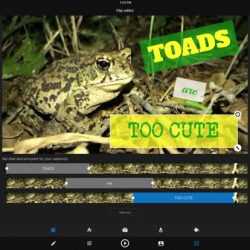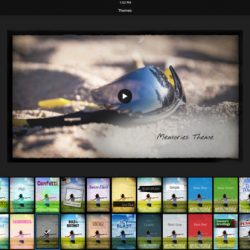WeVideo For iOS
WeVideo For iOSHello everyone, you can now download WeVideo for iPhone & iPad but before you do that, how are you all doing today? I hope you are all having a great day so far, my day has been just random and crazy, actually the past 2 days have been like that. People yelling at me, me yelling at people, people that I don’t know, just some crazy and random things. Finding 10 dollars at the park, 2 days later, finding another 5 dollar bill at my nephews school. I hope that 5 dollars wasn’t some kids lunch money, because I did use it for something lol. Don’t judge me! Anyway, please read on…
Today we will check out one of the best video editors for iPad’s, iPhone’s and the newer iPod Touch. WeVideo is the name of this video editing app, which can actually also edit photos but it’s main purpose is to help you create, edit, view and share videos. It has a ton of features and it is currently the main app I am using right now to create videos on my iPhone 7. Let’s find out what else makes WeVideo an app worth your time to download, or not.
What Is WeVideo About?
WeVideo’s free video editor for iPhone and iPad is the easiest, fastest and most fun way to capture, create, view and share amazing movies. Be fun, be memorable, be yourself! With our movie maker, you don’t need to be a pro to create incredible videos for fun, school, or business. Combine your favorite video clips, special photos, sound, and themed music from our included library. Take complete creative control with eye-popping text, transitions, slow motion effects, voice-overs, special effects…even upgrade to get Hollywood-style green screen effects.
WeVideo FEATURES:
Complete video editing everywhere you go
• Easily trim and arrange video clips
• Edit photos and videos from your gallery or captured live from your device’s camera
• Add titles and captions
• Publish in HD–even 4K (with upgraded web-based account)
• Add loads of text elements to your clips
• Sophisticated music controls let you preview and trim music clips, and even set the start time for your background music
• Upgrades available including all-new green screen, expanded music library and more
Incredible, free creative extras:
• Create amazing videos fast with unique video themes and video enhancing filters
• Add your own music or use our royalty-free themed library for a custom soundtrack
• Voice-over recording
• Add fun and visual interest to your video with emoji stickers
• Enhance the visual impact of your portrait videos with blurred backgrounds
Special Effects:
• Sophisticated speed control including slow motion
• Photo animation with Ken Burns style effects (pan and zoom), blur, rotation and more
• Add special effects and transitions
• All-new, easy to use, Hollywood-style, green screen (chroma key) tools let you combine multiple video clips or images into a single clip. For example, green screen can be used to change the background of your video to give the appearance that you are anywhere
Connect with your whole world anywhere:
• Seamless importing from Google Drive
• Publish directly to Facebook, YouTube, Google Drive, Dailymotion, Vimeo and Dropbox
• Upload finished videos to your favorite social platforms including Facebook, Twitter, Instagram and more
Install WeVideo on iPhone & iPad
WeVideo App Screenshots
Discover more from iOS Mode
Subscribe to get the latest posts sent to your email.