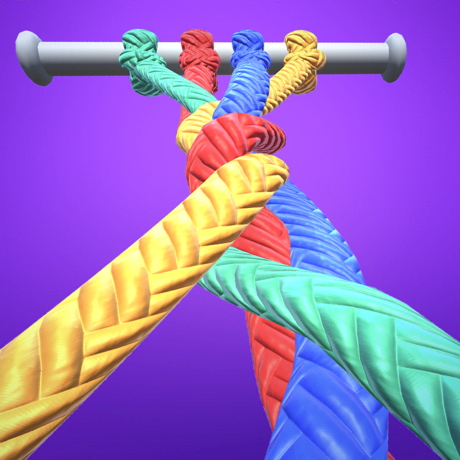With iOS 17, Apple changed the default iPhone notification sound – and many users didn’t like it. Some said it was too quiet; others simply preferred the old sound. But there wasn’t much you could do about it – until now.
With the release of the iOS 17.2 software update for iPhone, iPhone users can now customize their alert tone and choose their own sound for default notifications. Here’s how.
Remember to like our Facebook and follow us on Twitter @iOSMode for more apps, wallpapers & games.
Discover more from iOS Mode
Subscribe to get the latest posts sent to your email.