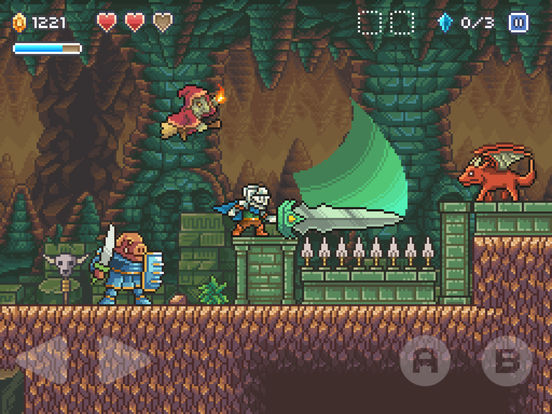Key Points:
- Apple Frames, a shortcut by MacStories’ Federico Viticci, now supports the latest Apple devices, including the 11” and 13” M4 iPad Pro, iPhone 16 and iPhone 16 Pro, and 42mm and 46mm Apple Watch Series 10.
- The latest update addresses technical challenges caused by iOS and iPadOS 18’s screenshot capture issues, which can result in 16-bit Display P3 or 8-bit sRGB formats.
- You can download the updated Apple Frames shortcut from the MacStories website.
Apple Frames is a powerful tool that puts your iPhone, iPad, and Apple Watch screenshots in the physical frames of your devices. After facing technical challenges, Federico Viticci has released an updated version of Apple Frames that now supports the latest batch of Apple devices. This includes the 11” and 13” M4 iPad Pro, iPhone 16 and iPhone 16 Pro, and 42mm and 46mm Apple Watch Series 10.
The update comes after Federico battled issues with iOS and iPadOS 18’s screenshot capture functionality. It appears that these operating systems can capture screenshots in both 16-bit Display P3 and 8-bit sRGB formats. While this may seem like a minor change, it has significant implications for users who want to showcase their screenshots on different devices.
In the past, it was difficult to tell apart 16-bit and 8-bit screenshots, as they were both saved as PNG files in the same Screenshots collection. This made it challenging to decide which format to use for a specific screenshot. The update addresses this issue by providing a more seamless experience when working with Apple Frames.
As someone who relies heavily on Apple Frames, I’m thrilled to see that it continues to support the latest Apple hardware and offers an improved experience. If you’re interested in trying out this shortcut, you can download it from the MacStories website. In the meantime, here’s a tip: next time you’re capturing a screenshot, make sure to check the format before sharing it, so you can get the best results.
Keep an eye on Apple’s latest updates and news, and get excited for the next iteration of Apple Frames, which promises to bring even more innovative features and improvements to the table.
Don’t forget to check out some new iPhone Tutorials.
Discover more from iOS Mode
Subscribe to get the latest posts sent to your email.