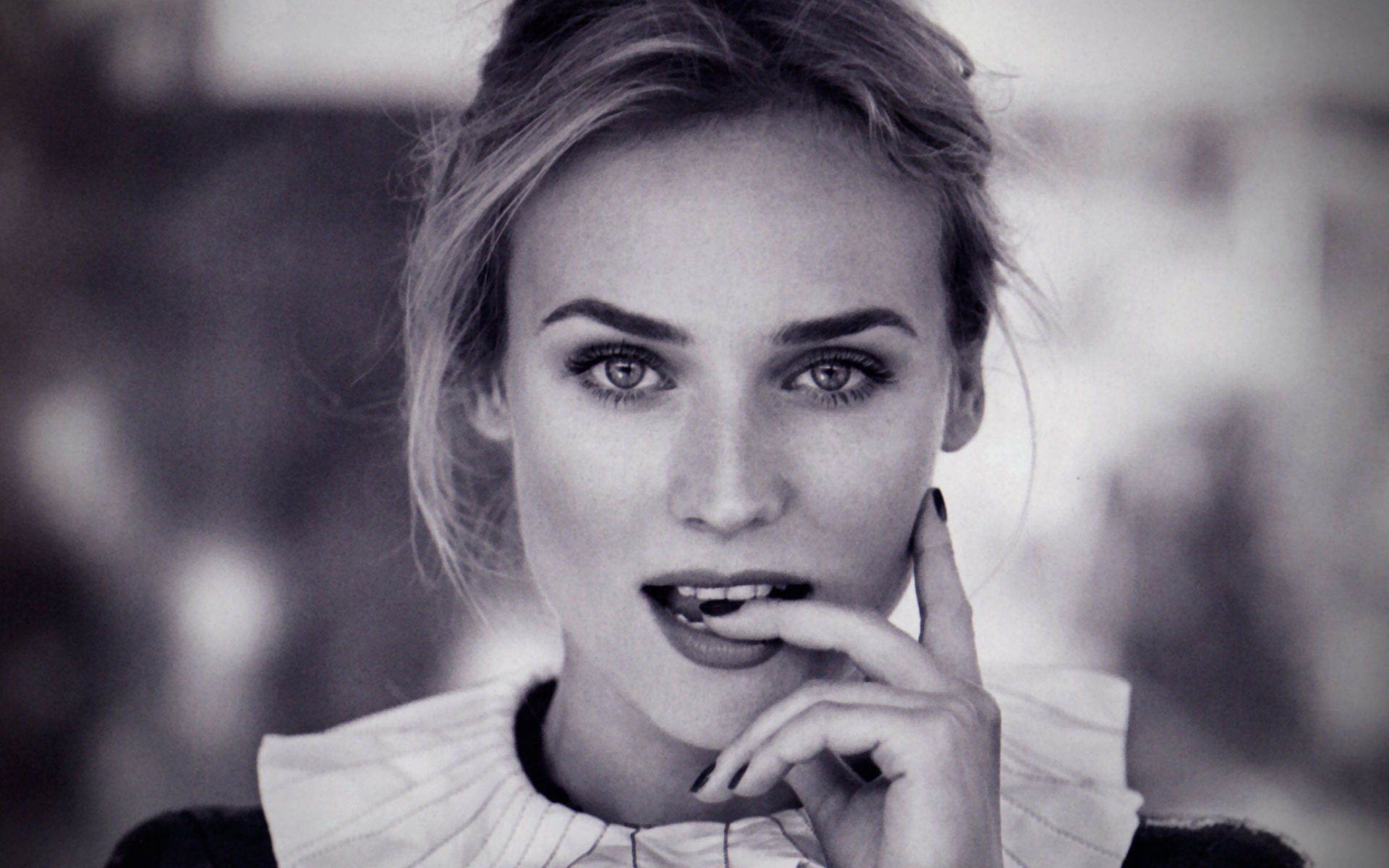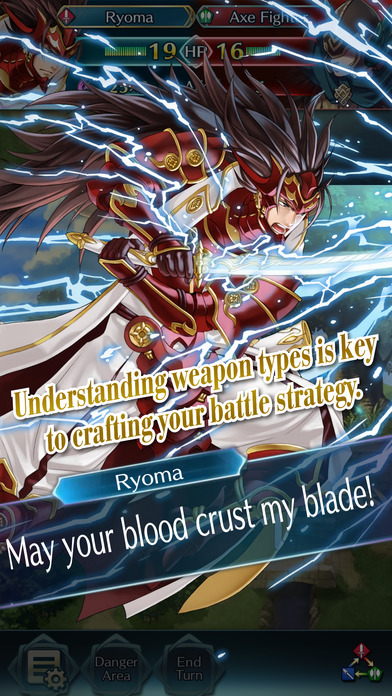Key Points
• Set up your Apple Watch activity rings by customizing your exercise and stand goals in the Activity app.
• Use the Apple Watch App Store to discover and install dedicated Apple Watch apps.
• Share your Apple Watch activity data with friends and family to stay motivated and engaged.
Apple Watch Tips and Tricks
Are you new to the Apple Watch? Here are some essential tips and tricks to get the most out of your wearable device.
Customize Your Activity Rings
The Apple Watch is a fitness-focused wearable, and its activity rings are a key feature. By default, the rings are set to 30 minutes of exercise, 12 stand hours, and 500 active calories burned. However, you can customize these goals to fit your needs. Open the Activity app, scroll to the bottom, and tap "Change Goals." Use the + or – buttons to adjust your goals, and tap "OK" to confirm.
Explore the Apple Watch App Store
The Apple Watch App Store is a treasure trove of dedicated Apple Watch apps. To access it, press the digital crown on your Apple Watch and look for the App Store icon. You can browse and install apps without needing your iPhone.
Share Your Activity Data
Sharing your Apple Watch activity data with friends and family is a great way to stay motivated and engaged. Open the Fitness app on your iPhone, tap the sharing icon, and add your friends. Once accepted, you’ll receive a notification on your Apple Watch, and you can compete with your friends to earn rewards.
Health Monitoring Features
The Apple Watch is more than just a fitness tracker – it’s also a health monitoring device. You can enable features like Fall Detection, which detects falls and alerts emergency services if needed. You can also track your heart rate and receive notifications if it exceeds certain levels.
Manage Your Notifications
Notifications on the Apple Watch can be overwhelming, but you can manage them easily. Open the Apple Watch app on your iPhone, go to the Notifications category, and limit notifications as needed.
Explore Apple Fitness+
Apple Fitness+ offers a library of on-demand workouts, and it’s free for three months if you recently got a new Apple Watch. The service integrates with your Apple Watch, showing live data during your workouts. You can access Apple Fitness+ on your iPhone, Apple TV, or iPad.
Apple Watch Accessories
Finally, don’t forget to explore Apple Watch accessories like charging docks and watch bands. We’ve got some top recommendations to help you find the perfect accessory to complement your new Apple Watch.
In conclusion, the Apple Watch is an incredible device that can help you track your fitness and health, and stay connected with friends and family. With these tips and tricks, you’ll be able to get the most out of your Apple Watch and make it a valuable part of your daily routine.
Don’t forget to check out some new iPhone Tutorials.
Discover more from iOS Mode
Subscribe to get the latest posts sent to your email.